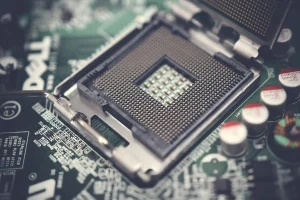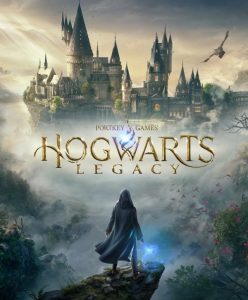How to choose the best Motherboard 2024
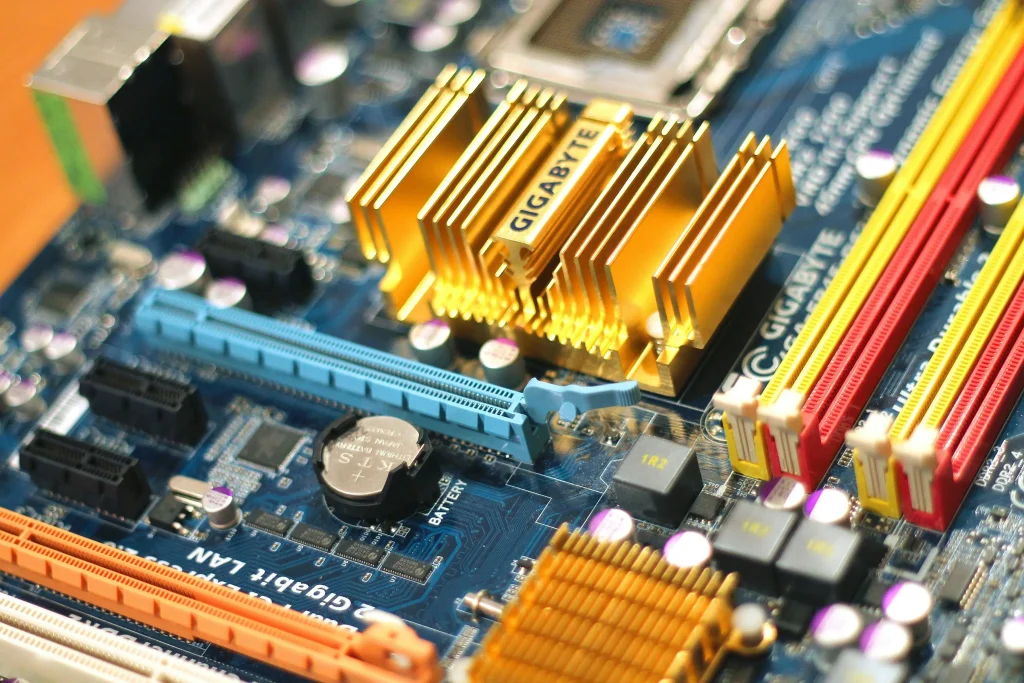
motherboard
Table of Contents
Introduction:
Choosing a motherboard might not be the most glamorous part of building a PC, but it’s like picking the foundation of your house – it holds everything together! Every component, from the brain (CPU) to the brawn (graphics card), plugs into the motherboard, making it the central hub of your entire system.
Now, motherboards can get a little technical, with terms like “form factor” and “chipset” thrown around. But fear not, tech adventurer! We’re here to demystify the motherboard jungle and help you find the perfect one for your PC-building needs, without breaking the bank and leaving you with enough cash for those other cool components.
Here’s the thing: Your motherboard choice impacts several aspects, including:
- Compatibility: It needs to work seamlessly with your chosen CPU (Central Processing Unit), just like puzzle pieces fitting together.
- Size: Different sizes exist, like ATX (full-sized) and microATX (compact), catering to various case sizes and customization preferences.
- Features: Motherboards offer features beyond the basics, like built-in Wi-Fi, M.2 slots for high-speed storage, and even RGB lighting for a personalized touch. Choose what matters to you!
- Price: Prices vary depending on the brand, features, and materials. Aim for a balance between functionality and your budget.
So, strap yourself in, grab a coffee, whip out your metaphorical machete, and let’s hack our way through the motherboard maze! We’ll explore these factors and more to help you choose the perfect foundation for your dream PC.
What is a Motherboard?
The Motherboard: The Orchestrator of Your PC
Imagine a bustling city. Cars zoom down highways, information travels through cables, and buildings (components) work together to keep everything running smoothly. In the world of your PC, the motherboard plays the role of the city center, the crucial hub that connects everything and makes it function as a whole.
This essential component acts as the foundation for your entire system. It provides the physical platform for all your other components to connect – from the brain (CPU) to the brawn (graphics card) and everything in between. The motherboard acts as the communication channel, allowing all these components to talk to each other and share information seamlessly.
So, the next time you power on your PC and witness the magic of technology, remember the silent conductor behind the scenes – the motherboard, orchestrating the symphony of components to bring your digital world to life.
Essential Questions When Choosing Your PC’s Motherboard
Choosing a motherboard might seem daunting, but fear not, aspiring PC builder! It’s like picking the command center of your PC, the place where all your components come together to work in harmony.
To make sure you pick the perfect motherboard for your needs, let’s answer some key questions:
– What size motherboard do you need?
Imagine the motherboard as the foundation of your PC. It comes in different sizes, with ATX being the most common, offering plenty of space for components and customization. microATX is a more compact option, ideal for smaller cases or budget builds. Choosing the right size depends on your case size and how much you want to customize your PC in the future.
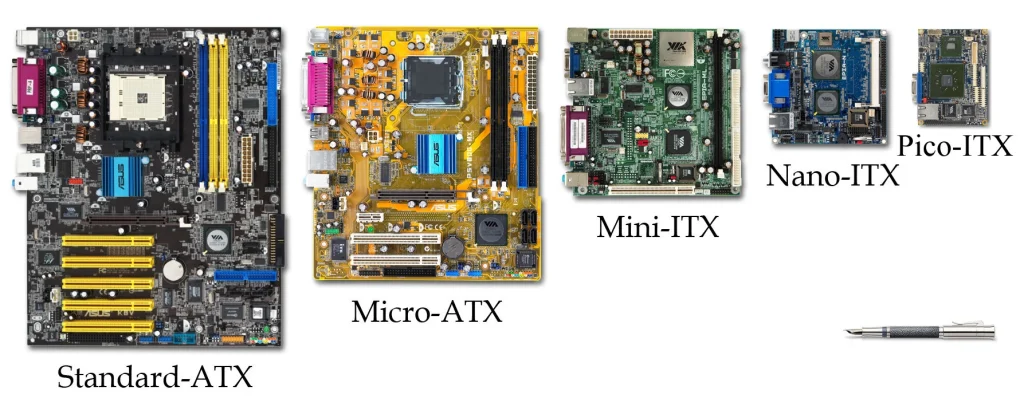
– What ports do you need?
Think of the motherboard’s ports as the connection hub for all your external devices. These ports are like gateways for your keyboard, mouse, monitor, speakers, and other peripherals. Make sure the motherboard you choose has all the ports you need, like enough USB ports for all your devices, HDMI for your monitor, and audio jacks for your headphones or speakers.
– Expansion Slots?
Expansion slots are like empty bays on your motherboard, allowing you to add extra components like a graphics card for enhanced gaming performance or a sound card for superior audio quality. Consider how you plan to use your PC and choose a motherboard with enough PCIe (Peripheral Component Interconnect Express) slots to accommodate your future needs.
– Which chipset should you choose?
The chipset acts like the traffic coordinator of the motherboard, managing how different components communicate with each other. Different chipsets are compatible with specific CPU (Central Processing Unit) types. So, to ensure smooth operation, make sure the chipset on your chosen motherboard is compatible with the CPU you plan to use.
Remember, there’s no single “best” motherboard. The perfect choice depends on your individual needs and budget. By considering these essential questions, you’ll be well on your way to selecting the motherboard that empowers your PC to conquer any task!
CPU: Choosing the Perfect Processor
Now that you’ve explored the world of motherboards, it’s time to find its perfect match: the CPU (Central Processing Unit). Think of the CPU as the brain of your PC, responsible for all the heavy lifting like running programs and games. But here’s the twist: the motherboard you choose dictates which CPU it can work with, just like best friends have different personalities and click better with certain people.
– CPU Compatibility: Finding the matching socket
Before diving into the world of processors, it’s crucial to check your chosen motherboard’s specifications. This will tell you which CPU sockets it supports. A CPU socket is like a special handshake between the motherboard and the CPU, ensuring they can connect and communicate effectively. So, make sure the CPU you choose has the matching socket type as your motherboard.
– Team Blue vs. Team Red: Choosing Between Intel and AMD Processors
Now, let’s talk about the two main players in the CPU arena: Intel and AMD. Both offer excellent options, but each has its own strengths:
– Team Intel: Known for their powerful single-core performance, making them ideal for tasks like gaming and video editing that rely heavily on one core at a time. Additionally, Intel processors are often praised for their overclocking potential, allowing experienced users to push the performance limits (although this is not recommended for beginners).
– Team AMD: Known for offering great value for money, often packing more cores and threads at comparable price points to their Intel counterparts. This makes them excellent choices for multitasking and content creation, where multiple cores can handle several tasks simultaneously. Additionally, AMD CPUs are generally considered more power-efficient, meaning they generate less heat and consume less power.
Ultimately, the best choice for you depends on your specific needs and budget. If you prioritize raw, single-core performance for gaming, Intel might be your champion. If you value multitasking efficiency and price-to-performance, AMD could be your perfect match.
Remember, this is just a starting point! There are numerous CPUs within each brand catering to various needs and budgets. Do your research, compare specifications, and don’t hesitate to seek help from tech communities or experienced friends when making your final decision.
RAM: Demystifying Random Access Memory for Your PC
We’ve tackled the motherboard and CPU, the core components of your PC’s brainpower. Now, let’s explore RAM (Random Access Memory), which acts like your PC’s short-term memory. It stores frequently accessed data and instructions, allowing your system to retrieve them quickly, keeping things running smoothly. But how much RAM do you truly need?
– How Much RAM is Enough?
Imagine RAM as your workstation desk. The more RAM you have, the more space you have to spread out your ongoing tasks and files. Here’s a general guideline:
- Basic tasks (web browsing, email): 8GB RAM is sufficient.
- Moderate tasks (gaming, moderate photo editing): 16GB RAM is recommended.
- Demanding tasks (heavy gaming, video editing, 3D rendering): 32GB RAM or more is ideal.
Remember, these are just recommendations. Consider your specific needs and future-proofing desires. If you plan on tackling demanding tasks in the future, opting for slightly more RAM than you currently need can be a wise investment.
– Speeding Up Your System: RAM Speed Explained
Think of RAM speed like the traffic flow on your desk. Higher RAM speed means information can be accessed and transferred faster, contributing to a snappier overall system experience. While not as crucial as RAM capacity, faster RAM can benefit tasks that rely on quick data access, like gaming and video editing. Look for DDR4 RAM, the current standard, with speeds ranging from 2400MHz to 4000MHz or higher. Generally, higher speeds offer better performance, but diminishing returns occur at a certain point.
– How Many RAM Slots Do You Need?
Imagine RAM slots as the sockets on your desk where you place your work materials. Most motherboards have 2-4 RAM slots, allowing you to install multiple RAM sticks and increase the total RAM capacity. Here’s the key: RAM typically works best in dual-channel or quad-channel configurations, meaning using two or four identical RAM sticks for optimal performance. So, consider your desired RAM capacity and choose a motherboard with enough slots to accommodate your needs in a dual-channel or quad-channel setup.
Remember, choosing the right RAM comes down to understanding your usage patterns and budget. Don’t hesitate to research specific RAM options and consult tech communities or professionals for guidance tailored to your individual needs.
Tip: Dual Channel RAM is better Mmmkay.
Beyond the Basics: Exploring Optional Features for Your PC
Now that you’ve grasped the essential components, let’s delve into the exciting world of optional features that can enhance your PC building experience. These are like the icing on the cake, adding functionality, personalization, or even a touch of flair to your creation.
– Extra Features: Do You Need Them?
Motherboards come with a variety of bells and whistles beyond the core functionality. These can include:
- Wi-Fi and Bluetooth: For wireless connectivity without needing additional adapters.
- Multiple USB ports: Ensuring you have enough ports for all your peripherals.
- M.2 slots: For connecting high-speed storage devices like NVMe SSDs.
- RGB lighting: For adding a personal touch with customizable lighting effects.
Consider your needs and budget when evaluating these features. Do you need Wi-Fi connectivity, or will you be using an ethernet cable? How many USB ports do you typically use? Prioritize features that genuinely enhance your experience and avoid getting swayed by flashy options you might not utilize.
– Onboard Audio vs. Dedicated Sound Card: Striking a Balance
Motherboards often come with integrated audio solutions, but audiophiles or gamers seeking the best possible sound quality might consider a dedicated sound card.
- Onboard audio: Generally sufficient for casual use, offering decent sound quality for everyday tasks like watching videos or listening to music.
- Dedicated sound card: Provides superior sound quality, offering features like advanced sound processing, multi-channel surround sound support, and improved signal-to-noise ratio for a more immersive listening experience.
– Overclocking: Pushing the Limits (For the Experienced)
Overclocking involves pushing your CPU or RAM to run at speeds beyond their factory settings. This can improve performance, but it’s important to note:
- Overclocking is for experienced users only as it carries risks of instability and damage to your components if done incorrectly.
- Not all motherboards support overclocking, so ensure yours does if you’re interested in exploring this option.
– Aesthetics: RGB and Beyond (It’s All About You!)
Some motherboards come with RGB lighting and other aesthetic features, allowing you to personalize the look of your PC build. Whether you’re a fan of vibrant lighting displays or prefer a sleek, minimalist look, choose what resonates with your personal style.
– Cooling Matters: Keeping Your PC Running Smoothly
Finally, consider your cooling needs. While most motherboards come with basic heatsinks for the CPU, more demanding tasks or overclocking might necessitate additional cooling solutions like high-performance CPU coolers or even liquid cooling.
Remember, these are just some of the optional features available. Research, compare options, and prioritize features that align with your needs and budget to create a PC that’s not only powerful but also reflects your personality.
The Price Tag: Budgeting for Your Motherboard
The cost of your motherboard can vary greatly, ranging from under $60 to well over $1,000. But how much should you realistically spend on this crucial component?
– Cost vs. Needs: Finding the Balance
While the motherboard is an essential part of your PC, it’s important to avoid overspending on it, especially if you’re on a tight budget. Remember, a well-balanced build prioritizes allocating resources strategically across all components. Here’s a general guideline:
- Budget builds (under $800): Aim for motherboards in the $50-$100 range. These offer core functionality and compatibility with your chosen CPU.
- Mid-range builds ($800-$1,500): Consider motherboards in the $100-$200 range. These often provide additional features like more USB ports, M.2 slots, or Wi-Fi connectivity.
- High-end builds (over $1,500): You can explore motherboards in the $200+ range. These cater to enthusiasts and offer premium features like advanced overclocking capabilities, multiple M.2 slots, high-quality audio solutions, and top-tier aesthetics with RGB lighting and other visual flourishes.
– Prioritize Compatibility and Needs Over Excessive Features
Focus on finding a motherboard that’s compatible with your chosen CPU and offers the essential features you need. Don’t get swayed by features you might not utilize, as these can inflate the cost unnecessarily. For instance, if you don’t plan on using Wi-Fi, there’s no need to spend extra on a motherboard with built-in Wi-Fi.
– Is Spending More on the Motherboard Always Worth It?
Generally, spending more on the motherboard doesn’t directly translate to a significant performance boost for everyday tasks or moderate gaming. However, there are certain scenarios where a higher-end motherboard can be beneficial:
- Overclocking: If you plan to overclock your CPU, you’ll need a motherboard with robust power delivery and cooling capabilities, which typically come at a premium.
- Future-proofing: If you anticipate upgrading other components in the future, a higher-end motherboard with more expansion slots and support for newer technologies might be a worthwhile investment.
- Features you’ll genuinely use: If specific features like high-quality audio, advanced networking, or extensive RGB lighting are important to you, then opting for a motherboard that offers them might be justified.
Ultimately, the decision of how much to spend on your motherboard is up to you. Carefully consider your needs, budget, and future plans to find the sweet spot that delivers the best value and performance for your unique PC build.
Wrapping Up: Building Your Dream PC, One Motherboard at a Time
Choosing the right motherboard might seem daunting, but with the knowledge you’ve gained, you’re well on your way to selecting the perfect foundation for your PC. Remember, the motherboard acts as the command center, coordinating all your components and dictating what you can build.
By considering your needs, budget, and future plans, you can navigate the exciting world of motherboards with confidence. Prioritize compatibility with your CPU, focus on essential features, and don’t be afraid to seek guidance from tech communities or professionals when needed.
So, explore the different options, compare specifications, and don’t be afraid to personalize your build with the features that resonate with you. With a little planning and the information you now possess, you’ll be well on your way to building a PC that not only performs flawlessly but also reflects your unique style and personality. Happy building!
TL;DR: Motherboard Must-Knows
Choosing the Perfect Motherboard:
- Size: ATX (full-sized) vs. microATX (compact) – choose based on case size and desired expandability.
- Ports: Ensure the motherboard has enough ports (USB, HDMI, audio) for all your peripherals.
- Expansion slots: Consider future needs and choose a motherboard with enough PCIe slots for additional components.
- Chipset: Choose a chipset compatible with your chosen CPU.
CPU Matchmaker:
- Compatibility: Check your motherboard’s specifications for supported CPU sockets.
- Team Intel: Prioritizes single-core performance, good for gaming and video editing, may offer overclocking potential.
- Team AMD: Offers great value, often has more cores/threads for multitasking, generally more power-efficient.
RAMifications:
- RAM amount: 8GB for basic tasks, 16GB for moderate tasks (gaming, photo editing), 32GB+ for demanding tasks.
- RAM speed: Higher speed improves data access, DDR4 RAM with speeds from 2400MHz to 4000MHz+ is common.
- RAM slots: Choose a motherboard with enough slots for your desired RAM capacity (ideally dual-channel or quad-channel).
Bells and Whistles:
- Extra features: Consider Wi-Fi, Bluetooth, M.2 slots, RGB lighting based on your needs and budget.
- Onboard audio vs. dedicated sound card: Onboard is sufficient for casual use, dedicated sound card offers superior quality for audiophiles/gamers.
- Overclocking: Only for experienced users, requires a compatible motherboard and carries risks.
- Aesthetics: Choose RGB lighting or other features that suit your personal style.
- Cooling: Consider additional cooling solutions for demanding tasks or overclocking.
The Price Tag:
- Budgeting: Aim for $50-$100 for budget builds, $100-$200 for mid-range, $200+ for high-end.
- Prioritize compatibility and needs: Don’t overspend on unnecessary features.
- Spending more: Worth it for overclocking, future-proofing, or features you’ll genuinely use.
Conclusion:
- Choose a motherboard compatible with your CPU and needs.
- Focus on essential features and personalize with features you value.
- Build a PC that reflects your style and performs flawlessly!